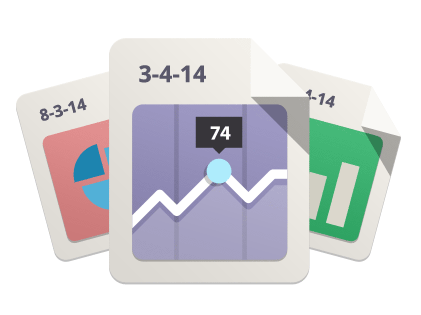5 Different Ways to Track Attendance at Events!
/Tracking attendance is a core feature CampusGroups offers to meet the unique identification and tracking needs of higher education institutions. Live attendance data is collected and uploaded to your CampusGroups account. View, monitor, analyze and access reports on your data in real time, at any time.
How are schools benefitting from this highly useful feature?
Administrators, faculty, staff and officers are maintaining a record of classroom attendance, controlling event access, measuring interest, boosting student engagement and monitoring campus activity (who has and has not participated in events). They're making a conference mandatory and ensuring there are attendees for a VIP Speaker event.
5 different ways to track attendance
1. Scan QR codes with the Mobile App
Students can easily access their tickets by email or on the mobile app. Every ticket contains a unique QR code. Officers can easily scan these QR codes straight from the CampusGroups mobile app (no need to download a separate QR Code scanning app).
- Open the app and find your event
- Click on the "more" icon (top right)
- Select "Check-In Attendees"
- Select the QR Code tab (see below) and use the camera on your device to start scanning student QR codes.
2. Manual check-in on your computer or tablet
No mobile phone? No problem. Check in attendees online, directly from your laptop or tablet.
- Log on the CampusGroups website for your campus
- Manage your group and find your event
- Manage your event and display the list of registered attendees
- Use the Search box to quickly look up anyone arriving at the event
3. Manual check-in on your mobile phone
If a student does not find his/her QR codes, you can easily look them up with the Search box on your mobile app. Search people by typing their names and clicking on the 'Check-In' icon. Next!
4. Card swiping with your phone
Swipe student ID cards to check them into the event! Transform your iPhone, Android or tablet into a portable attendance tracking tool with the CampusGroups mobile app. Plug your card reader into your phone, and you're ready to go!
Offline swipes can also be recorded on your iPhone. Learn More
5. Card swiping on your computer
Live attendance can also be tracked online using a simple USB Card Reader to swipe student ID cards.
Attendance reports and feeds
We provide standard and custom reports which you can download at your convenience. You can also integrate our data feeds with other systems at your university.
It's secure
Student Card IDs can sometimes be considered as confidential information at your university. To ensure that these numbers are not communicated in plain-text over the Internet, we encrypt them straight on our app. We also store them encrypted in our database.
Try it out: Want to organize an event on your campus? Create your first group and event now.
Interested in more information about our integrated Mobile Card Reader? Please contact our Support Team (support@campusgroups.com) to implement this powerful and easy-to-use feature.