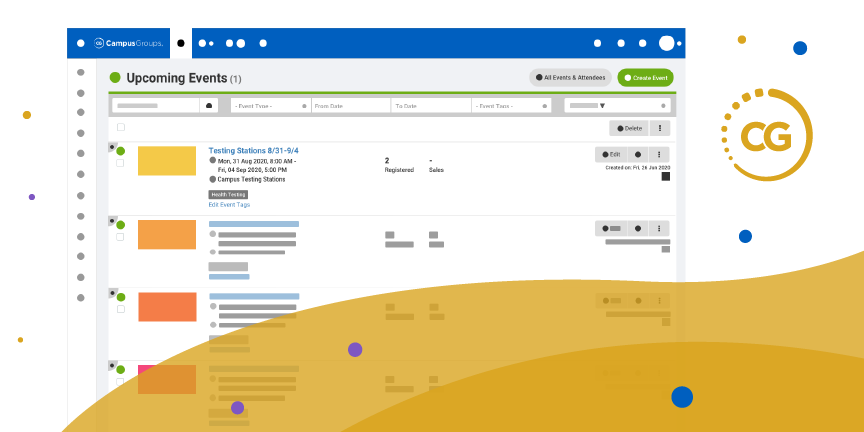August 2020: Latest Updates to CampusGroups
/Happy August! We hope you are staying safe as you prepare to welcome students back to campus life (albeit in new and creative ways).
The CampusGroups team has been very busy this month enhancing many of our platform features and virtual engagement tools. Our goal is to make your platform even more flexible and customizable for your campus community - more important now than ever. We invite you to check out the latest updates to Virtual Fairs, Budget Requests, Timeslots, User Matching & more below.
As always, please know that we're here to support and help you and your school to build and maintain a strong & safe community.
Help students learn about co-curricular activities and get involved, even remotely with CampusGroups Virtual Involvement Fairs.
New Virtual Fair Module Updates
Our first fair in July was an exciting, engaging and interactive event for students gearing up for the fall semester! Following brainstorming sessions and amazing feedback, we're continuing to improve navigation, data visibility and develop new capabilities to make your Virtual Fair an incredible experience for your students.
Here’s a quick sample of some of the latest updates to Virtual Involvement Fairs:
CampusGroups Mobile App Builder now allows you to easily drag & drop your Virtual Fair widget in the app to automatically incorporate your Virtual Fair on mobile.
For added flexibility, you can now select the groups you would like to include in your fair by both selecting group type and/or individual groups as well.
Fairs are created & managed within a group, and can be attached to events to post to the calendar (and even restrict who can access the fair).
Two chat options are available for your booth — the group chat and the one-on-one private chat. You are able to select which officers will be participating in each chat. A highly visible list of officers has been added to Booths to make it easy for prospective members to chat directly with a specific group leader.
For increased flexibility, the wording of ‘Groups' and 'Officers' can also be customized so that Virtual Fairs can be used for Career Services (Companies, Employers) and other types of fairs.
Read more about the latest updates here!
Everything you need to help protect your campus community
Based on many discussions with campus administrators, we’re making constant additions and developing new capabilities non-stop to make our Virtual Engagement Tools amazing!
Upcoming webinar on Aug. 25, 2020: Using CampusGroups to Support Your Fall Restart Strategy
Fall Restart Strategies: Contact Tracing, Testing Stations, Social Distancing Events Management, Daily Health Checking, and more.
Campusgroups makes it easy to Customize your platform to support your preferred apps and tools! learn more about our integrations with customizations.
Zoom Integration
CampusGroups’ integration with Zoom video conferencing makes it easy for you to create and manage an online class, event or webinar securely. Group officers can automatically generate a unique meeting link when creating virtual events.
CampusGroups Meeting Scheduler feature allows you to generate a Zoom link automatically each time a meeting is booked. Event organizers can also sync a Zoom meeting with CampusGroups events so that registered attendees will also get registered on Zoom (and receive a unique Zoom link).
CampusGroups streamlines the Budgeting & Allocations process to allow multiple students and administrators to collaborate on a centralized system.
Budget Request Customizations
Under Budget Settings, administrators can now select the fields that are required in order to submit a budget request. We've also added the Payment Requested and Payment Approved columns to the Budget Request report. Additionally, administrators can now mass assign Budget Tiers to group budgets under the Admin section.
Co-Curricular Transcripts
With all of your data in one place, CampusGroups Co-Curricular Transcripts allow you to showcase individual students' involvements, awards, leadership, service experience & more. This feature provides a simple and easy way to document student achievements, measure learning/reflections and highlight a student's accomplishments to complement an academic transcript or résumé.
To enhance this feature, more options are now available for students to customize their transcript, and we've created more tracking and reporting capabilities around Member and Officer positions (e.g., start and end date).
Create Timeslots with Name Only
We have upgraded Timeslots so that they can be created without requiring a date and time, just a name. This is a useful way to manage COVID-19 tracking and contact tracing initiatives. For in-person events, you'll be able to assign seats (and manage distancing guidelines) and if needed, check later to see exactly which people were seated in close proximity to a particular student or event attendee.
Learn more about CampusGroups Connection Programs and Fall Restart Strategies.
People Map
See where your members are! The People Map in your school’s Directory listing displays users on a Google map based on their city or zip code and allows you to filter the directory to see a subset of users (such as by account type or graduation year). This is a very useful tool for a graduate of your school to see where other alumni are living based on specific filters.
Improvements to the User Matching Feature
Whether studying on campus or learning remotely, CampusGroups is a fantastic networking tool for students! To help promote two-way connections (similar to the friend/connection requests on Facebook and LinkedIn), we have updated our Follow feature into a Connect feature!
Accepting a connection request gives both paries access to each other's involvements on campus. Students will receive a daily digest notification that's triggered when at least one user is requesting to connect with them on any given day. Additionally, students now have the ability to enter a custom message when connecting with someone new. (This will send the recipient a unique email notification.)
To help students discover potential connections, we've also made it easier to browse suggested profiles with improved buttons on the bottom of the mini-profile pop-ups.
CampusGroups now supports direct integration with Ad Astra room scheduling software to seamlessly create events, browse and select available rooms to request.
New Data Warehouse reports include Schedulers, Meetings and Connection Programs.
Administrators can now remove assigned User Tags when uploading users.
Officers can now communicate privately or with shared notes with a Connection Program participant.
We have created a new page for administrators to see Checklists campus-wide.
Administrators can now select to create either a Simple or an Advanced Budget when creating a Budget under the Admin section.
Officers can restrict the users who will receive notifications created from the App Builder.
Interested in learning more about CampusGroups? Please do not hesitate to contact us for a demo to see how our solution can help your community connect, engage and succeed!