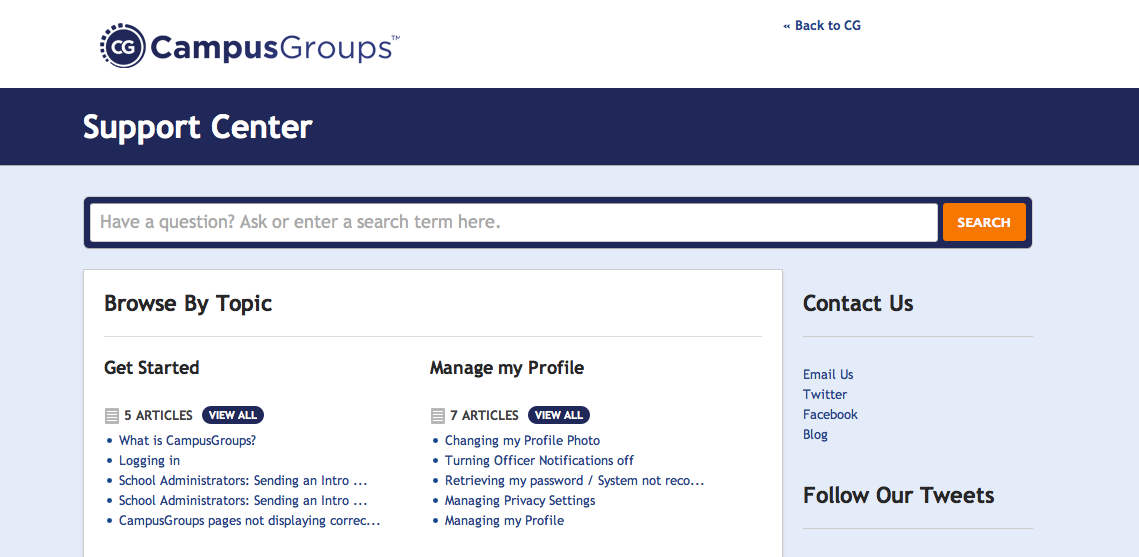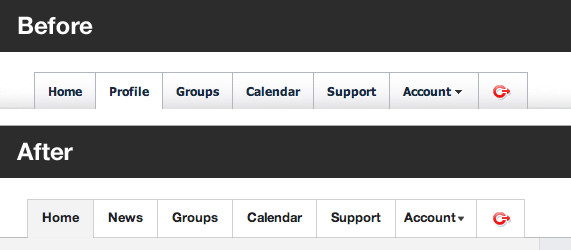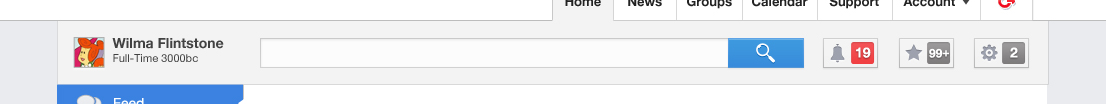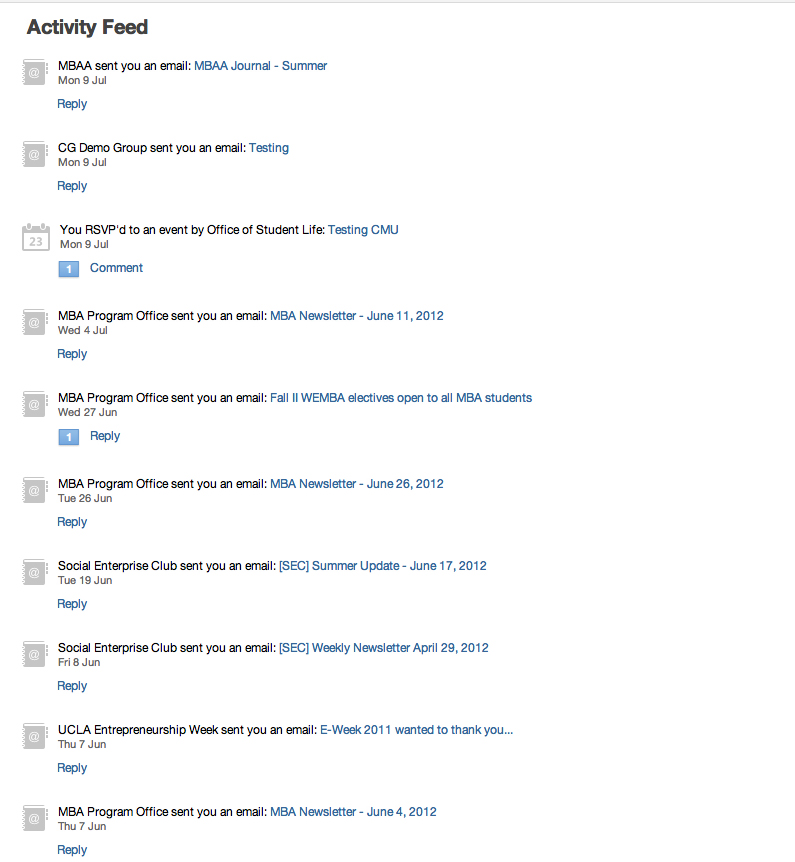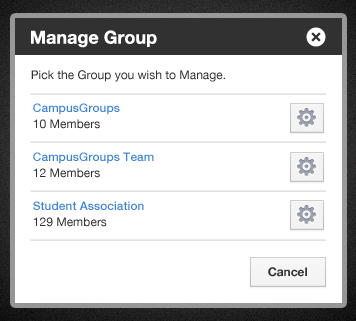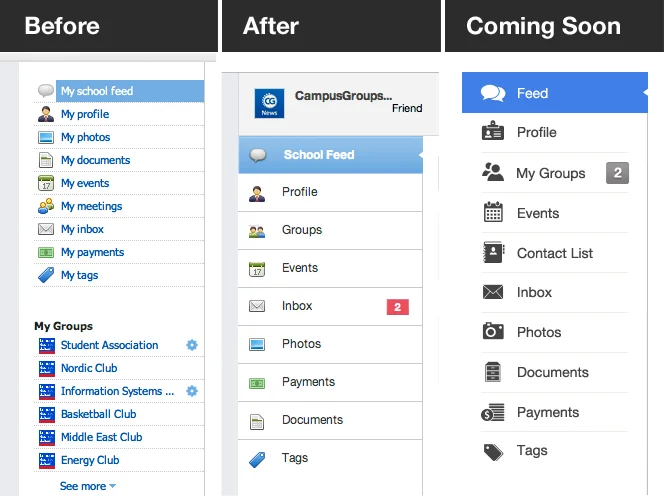Any question -general or specific- on CampusGroups? Check the Support!
/
Whether you are totally new to CampusGroups or a regular user you may at some point have a question for us.
Our Support is here to answer any of those questions. Before reaching out to us at support(at)campusgroups.com we recommend you first check our support site at http://support.campusgroups.com/. Chances are your question has already been asked by another user and answered by our staff.
Our support site is constantly updated and provides a variety of quick articles and tips classified by topic. Check it out!