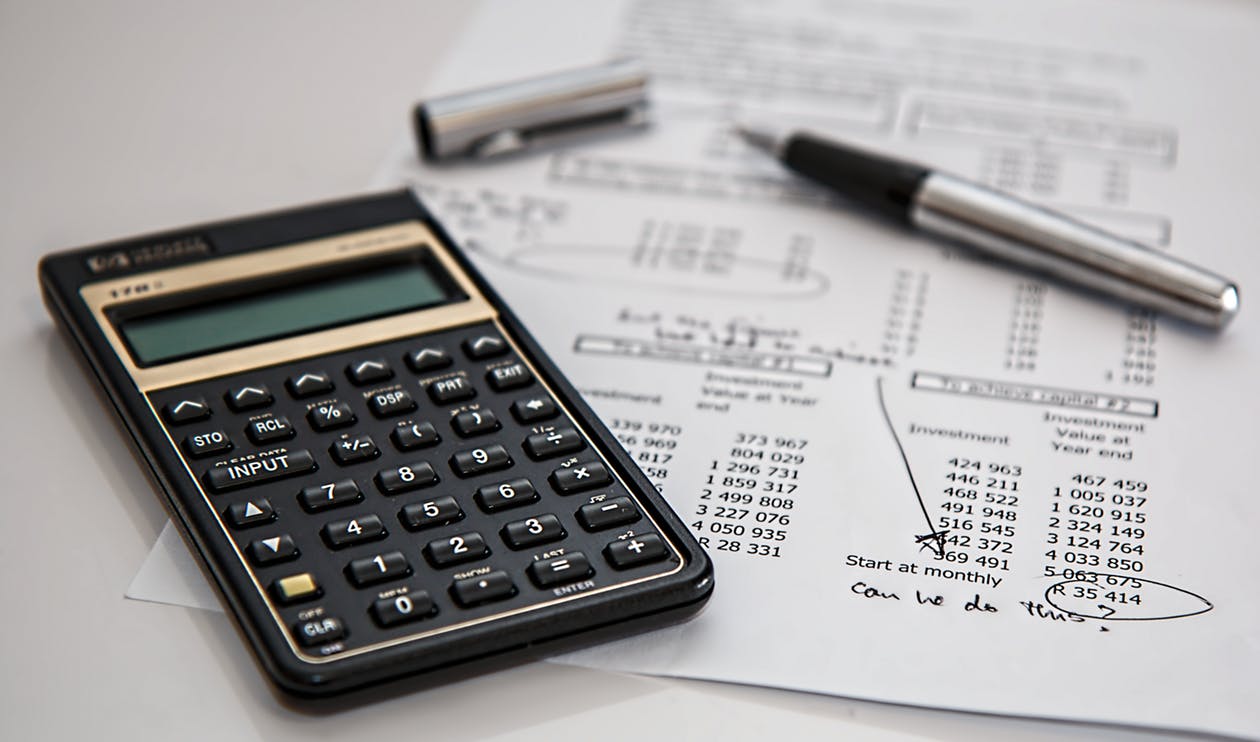Managing Group Allocations & Expenses with CampusGroups Budgeting & Finance Tools
/Manage group finances with tools for tracking revenue and expenditures, plus budget approval processes - learn more
Track expenditures, requests and approval processes
The CampusGroups Budgeting Module helps to facilitate the entire budgeting & allocations process and allows multiple students and administrators to collaborate on a centralized system.
With everything in one place, you can access a profit and loss screen to see all the revenues you receive, all the expenses and a live balance. Group leaders can see their balance in real-time, any time they need it.
FLEXIBLE BUDGETING TOOLS
Every school has different processes and workflows that work best for them, and CampusGroups Budgeting module supports these variations with flexible tools that allow you to customize the budgeting system to meet your school’s specific needs. Configure your preferred workflow steps for various budget phases and change wording to tailor navigation to your school’s language, making expectations and finances perfectly clear for your students.
EVERYTHING IS ACCESSIBLE
Students are on the go and often need to be able to access group management tools to complete important administrative tasks from their phones. To help save time and boost productivity, CampusGroups centralizes everything you need to manage group budgets, check status requests and live balances, handle payment requests and more, directly from any mobile device.
USEFUL BUDGETING TOOLS IN CAMPUSGROUPS:
Facilitate different types of budget request processes for various organizations. Set up a budget for the entire year, the semester, or maintain an ongoing budget and expense process that is supported as events are created during the year.
Track allocations and yearly carryovers. See what each group is requesting, percentages of total budget, revenues and expenses. (Download a summary report with all of the details, including campus-wide group allocations.)
Create an approval process for reimbursements. Gather just the right information you want to collect from students with custom reimbursement forms.
Communicate and collaborate with group officers. Send automatic notifications by email and mobile phone when a budget is approved or status is updated.
Connect your data: Import and export budgeting information via Excel. CampusGroups also integrates with many payment gateways and campus accounting systems.
See detailed line-item transactions and set permissions to control who can view specific data.
Allow students to see at a glance an itemized summary of all transactions, including how much money they have to spend, requests for payments, what has been spent, anticipated expenses and a live balance.
Interested in learning more about simplifying Budgeting & Finance processes with CampusGroups? Please contact us for a personalized demo. We'd love to hear from you!