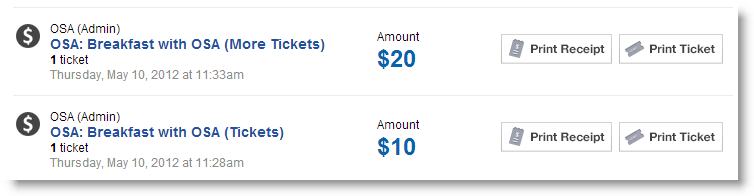Friday January 18 Updates
/1) Events:
- We added a Google Map and improved the display of the address in the "Where & When" box on all event registration pages.
- We also added a Like and Comment link on all event registration pages, and included a "Print Receipt" and "Print Ticket" button on the "My Payments" page. Printable tickets include a standard QR code and ticket number.
- We moved the Event Description box higher in the "Create an Event" form and made it mandatory. We also moved the "Custom Profile Fields" under Registration Options.
- You can now download your list of members with the events they rsvp'ed to.
- We fixed the "Download" button in the "Event" part next to the "Duplicate" button and fixed a bug in the event approval notification.
- We created shortened URL links for events, forms and documents (ex: http://cglink.me/r127995). These links will help you cut and paste shorter links into your emails.
- Coming up:
- The Waiting List feature will be reactivated on Friday Jan 25th for all schools.
- We will push an improved attendance listings.
2) People Page:
- The "Loading more people" message is now easier to read, it doesn't move when you scroll the page.
- We added a mouse-over popup on the People page with counters (i.e. Number of groups, RSVPs, posts and photos) and bio.
- Bug fix: the Javascript loading People pictures does not run anymore when the user leaves the page.
- Once the popup has loaded data for one person, we cache this data so that the popup quickly displays data on second visit. Also, the Bio in the popup is now truncated to 85 characters instead of 110 in order to fit on two lines.
3) Forms:
- Users can now access member profiles from the survey/form answers page.
- We added a new My Form page, with all submitted forms and the ability to edit Form submissions (when it is allowed).
- We have developed 90% of the new Form builder, soon to be released (see attached preview). Among other new capabilities, the builder will include improved Pages and Logic functions.
4) Groups:
- When non-admin users wish to create a new group, they are now asked to contact a School Administrator.
- In the Control Panel school administrators can now prevent a group from being displayed on the "Groups" page by checking the "Hide" checkbox. Unlike with the "Published" option, events of the group will be displayed on the "Calendar" page. You will find this new feature on the Groups Listing on the Control Panel for your school.
- School Administrators now have the ability to classify groups by tag.
- You can now set a default Group Type to be displayed upon landing on the "Groups" page (click on the "Groups" menu on top). Otherwise, all groups will be displayed by default under "All".
5) Media:
- You can now switch between Photos and Docs using a radio-button instead of a dropdown.
- We fixed some small bugs on the photo slider.
- When the user selects the area of a picture to crop, the final cropped image matches precisely the user's selection (this used to not be the case).
- We improved the confirmation messages around image cropping. When you crop an image, a "Cropping image, please wait..." message shows up. This used to create confusions.
6) Feed:
- We made general design improvements, fixed the alignment of boxes in the feed, reduced the size of the avatars next to the comment boxes and added a comment box by default on each post.
- We are now working on a feed design update for which we will soon have mock ups.
7) Profile:
- We improved the design of the My Inbox, My Groups, My Events and My Payments pages.
- We moved the Resume box to the bottom of the Profile page in preparation for new Resume popup.
- We have been working on a new, clean My Profile page. Mock ups will soon be available.
8) Navigation:
- We fixed the width of the Manage menu, as well as irregular padding and margin between buttons.
- We continued to add more "Red" counters in many of the links in the left menu and in the iPhone App. These counters let you know when something is new since the last time you visited a page/section.
- The left menu as been improved, the code has been simplified and there is a slideUp/slideDown effect instead of a fade effect when displaying sub-menus.
- We made the Switch Group dropdown larger and easier to select a group.
- We have been working on a new left navigation design for which mock ups will soon be available.
9) Website:
- We fixed an issue on Websites whereby the content of some widgets would not be displayed and required to refresh the page.
- Updates to the "Topbar", "Header" and "Sidebar" are saved properly.
- We fixed a display issue, that was preventing the side column of a website to be positioned properly.
10) Tags:
- We fixed the display of the Student Documents on the "My Tags" page.
11) General:
- We added Audit Tracking on "Delete" actions.
- We improved our White Labeling and domain name configuration process. It is now easier and faster to replace the CampusGroups.com domain with your own domain.
12) Security:
- We have added security on more than 30 public facing Webpages.
13) API:
- We have added business phone number to the createUpdateUser() Web service.