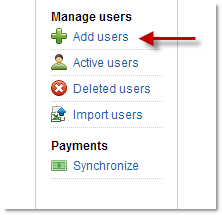Friday March 1 Updates
/1) Events:
- The "Event Reminder" feature has been improved (under section 7 of the event form). You can now preview your reminder message and include mail merge fields.
- We released the Waiting List feature and added a dedicated field in the attendees listing download.
- You can now add a link to a form/survey in the Feedback Request emails which get sent a day after the event.
- The new Donation feature can now be disabled by schools who do not allow donations. Please feel free to contact us for more details.
- For a paid events, the RSVP confirmation email is not sent right away. It will be sent once the payment gateway has confirmed the success of the transaction to CampusGroups.
- We have improved the Event Details page: we now display the pending registrations (people who have started to register but have not completed their registrations yet).
- We changed some of the confirmation messages to make sure people would complete their registration
- We created a Room Reservation Web App that will be accessible in one click from the iPhone App or on Android and Windows Phone browsers. This will be released on March 15.
- The header of the Rooms grid now remains visible even as you scroll down the grid.
- When you mouse over a Room Reservation which is attached to an event, the event details will be displayed.
-
We improved our Room Reservations Conflicts page (this is only available to School Administrators).
3) Admin:
- We added a sub-categorization for all Group Types in order to differentiate student-run and admin-run groups.
- We added the ability to create "Admin Only" officer positions available for admin groups only. This will allow some of the back-end tools (i.e. Budgeting Tool, Refunds, etc) to be restricted to certain users only.
http://support.campusgroups.com/customer/portal/articles/992796-adding-new-users-quickly
4) General:
- When you manage a group, we now display the "Recently Visited" pages on the Dashboard to help admins/officers get back to where they often go in just a click.
- We added a CampusGroups Features Feedback group and we will start adding "Feedback" links next to features to allow our users to post comments, feedback, suggestions or report potential bugs.
5) Budgeting Tool:
- We made improvements to the Budgeting Tool by adding Sub-Totals and Grand-Totals per Fund Source, Budget Item Type and also per Event.
6) API:
- We implemented a test URL for the event's RSS feed. Please feel free to contact us for more details.